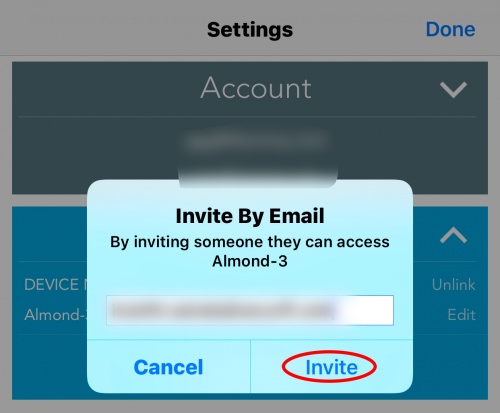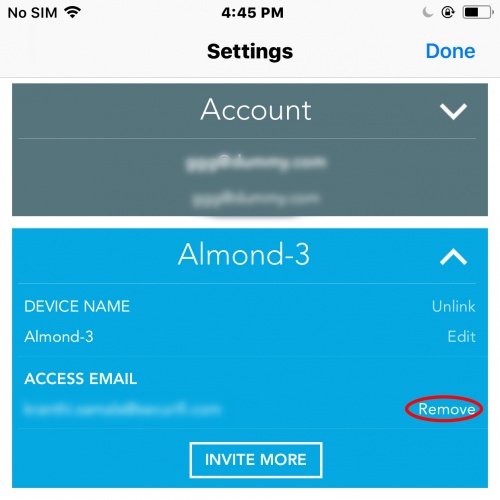Difference between revisions of "Almond Cloud - Invite More"
| Line 1: | Line 1: | ||
[[Category:Almond+ 2014]] | [[Category:Almond+ 2014]] | ||
One limitation of many home automation platforms is that you can only have a single user account to control the gateway. This isn't great for families or businesses so we created a feature for the Almond Cloud that allows you to add multiple users simply called Invite More.<br /> | One limitation of many home automation platforms is that you can only have a single user account to control the gateway. This isn't great for families or businesses so we created a feature for the Almond Cloud that allows you to add multiple users simply called Invite More.<br /> | ||
| − | To add more users to your Almond | + | To add more users to your Almond App, Simpl<br /> |
| − | [[File: | + | [[File:Share almond 1.jpeg|500px|frameless]] |
| + | |||
Next click on the down arrow next to the name of your Almond+ and you should see the following screen.<br /> | Next click on the down arrow next to the name of your Almond+ and you should see the following screen.<br /> | ||
| − | [[File: | + | [[File:Share almond 2.jpeg|500px|frameless]] |
Click on Invite More and simply fill in the email address of whoever you want to give access to your Almond+ and click on Invite.<br /> | Click on Invite More and simply fill in the email address of whoever you want to give access to your Almond+ and click on Invite.<br /> | ||
| Line 10: | Line 11: | ||
Once you're done, it should look something like this. | Once you're done, it should look something like this. | ||
| − | [[File: | + | |
| + | [[File:Share almond 3.jpeg|500px|frameless]] | ||
To remove an add-on account, simply click on Remove next to the email address that belongs to the account you want to remove. | To remove an add-on account, simply click on Remove next to the email address that belongs to the account you want to remove. | ||
| + | |||
| + | [[File:Share almond 4.jpeg|500px|frameless]] | ||
Revision as of 12:49, 1 December 2017
One limitation of many home automation platforms is that you can only have a single user account to control the gateway. This isn't great for families or businesses so we created a feature for the Almond Cloud that allows you to add multiple users simply called Invite More.
To add more users to your Almond App, Simpl
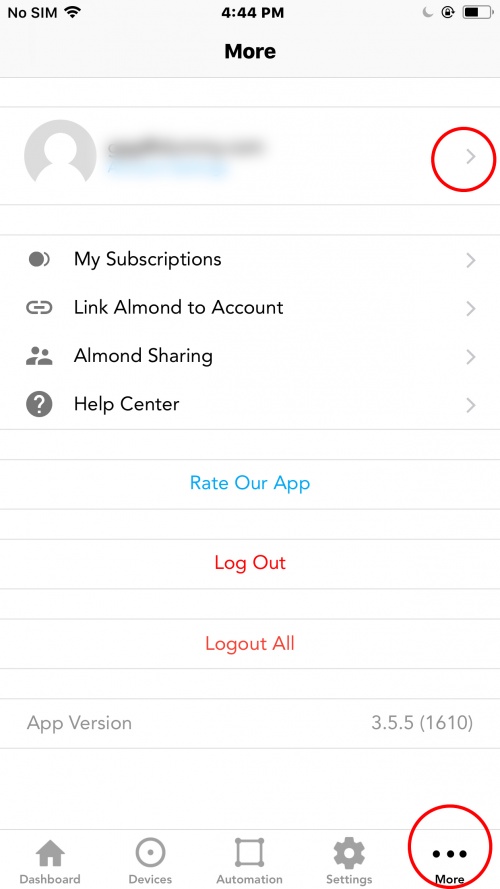
Next click on the down arrow next to the name of your Almond+ and you should see the following screen.
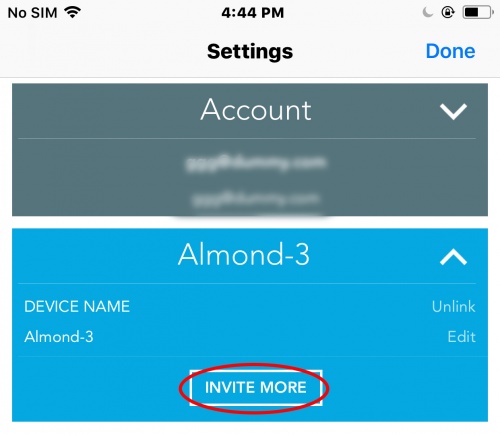
Click on Invite More and simply fill in the email address of whoever you want to give access to your Almond+ and click on Invite.
Note: An Almond Cloud account is required for every user, so make sure they've registered for an account before you invite someone.
Once you're done, it should look something like this.
To remove an add-on account, simply click on Remove next to the email address that belongs to the account you want to remove.