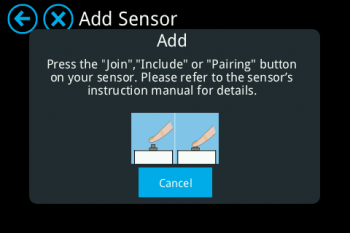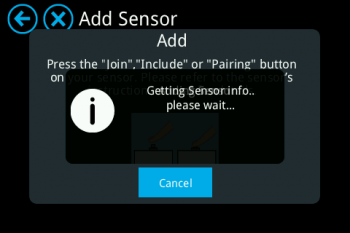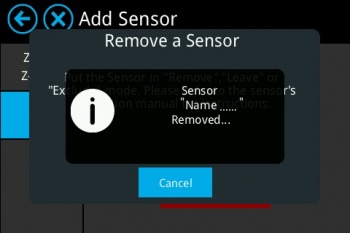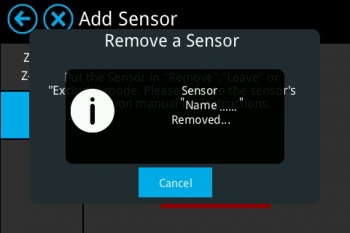Difference between revisions of "Nietzsche Enterprise WZB-SGB02"
m |
|||
| Line 24: | Line 24: | ||
[[File:Add 2.png|frameless|350px]] | [[File:Add 2.png|frameless|350px]] | ||
| − | Now, on the Sensor, Press S1 button for 5 seconds to RESET. After the reset sensor | + | Now, on the Sensor, Press S1 button for 5 seconds to RESET. After the reset sensor automatically searches for the network (Almond) and starts connecting/pairing with the Almond, please see below image for pairing information: |
[[File:Add 3.png|frameless|350px]] | [[File:Add 3.png|frameless|350px]] | ||
Revision as of 22:54, 15 July 2017
WZB-SGB02 ZigBee Glass Break Detector
Nietzsche Enterprise NHR ZigBee Glass Break Detector l Battery Powered
The WZB-SGB02 ZigBee Glass Break Detector is a wireless device with pulse detecting function which can sense when glass is broken or vibrates excessively.
The device is designed to be used in conjunction with any Receiver/Coordinator. The device acts as an early warning mechanism in cases of external intrusion or breach of glass/window integrity.
Periodic transmission of supervision signals is used to confirm system connectivity at all times.
The detector is powered by a standard CR2032 battery which is constantly monitored, with automatic reporting to the Receiver when the battery needs to be replaced.
Available with the ZigBee HA Profile that supports the securifi Almond+ and ModBus RTU for NHR systems.
Please follow the below instructions on how to add/remove the Osram to Almond +:
Adding:
Tap on “Add Sensors-->Add” on Almond to keep it in pairing mode and search for the sensor.
Now, on the Sensor, Press S1 button for 5 seconds to RESET. After the reset sensor automatically searches for the network (Almond) and starts connecting/pairing with the Almond, please see below image for pairing information:
Sensor is successfully added/paired with the Almond and could be controlled via Almond LCD Screen or Almond app.
Remove:
On your Almond LCD screen tap on “Add Sensor” icon and tap on “Remove” (Not on “Remove all sensors”), Almond would be in exclusion or removal mode as shown below in the picture:
Now, on the Sensor, Press S1 button for 5 seconds to RESET. You would see the below message when the sensor is removed from the Almond.
Sensor is successfully removed from the Almond.
Please visit the website for more information about the WZB-SGB02
http://www.nhr.com.tw/product-1.asp?id=638&AA=424
http://www.nhr.com.tw/product.asp?AA=424