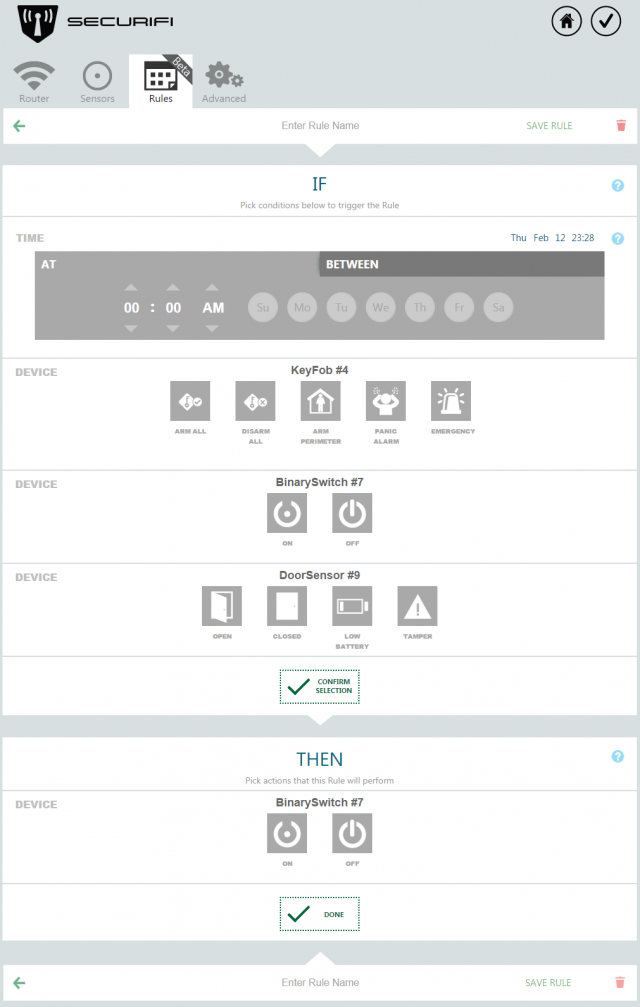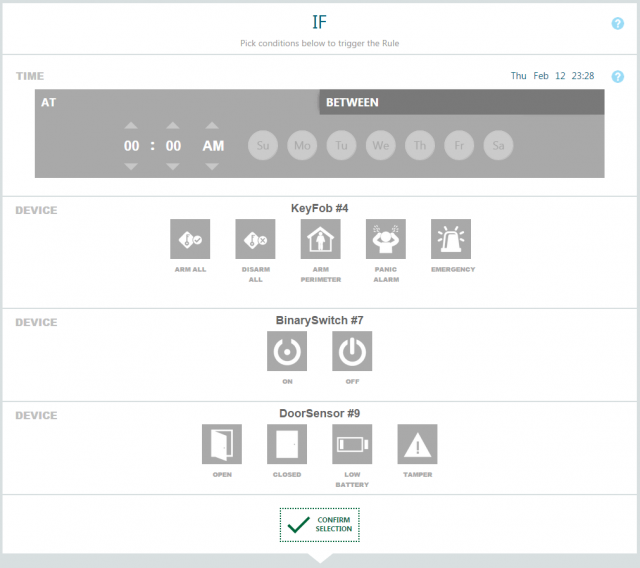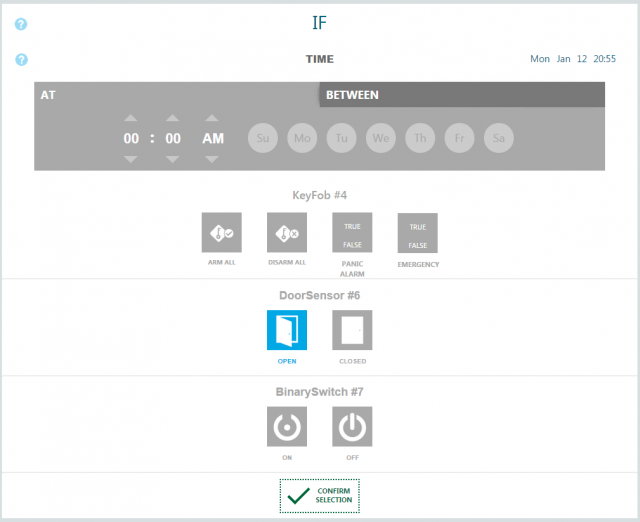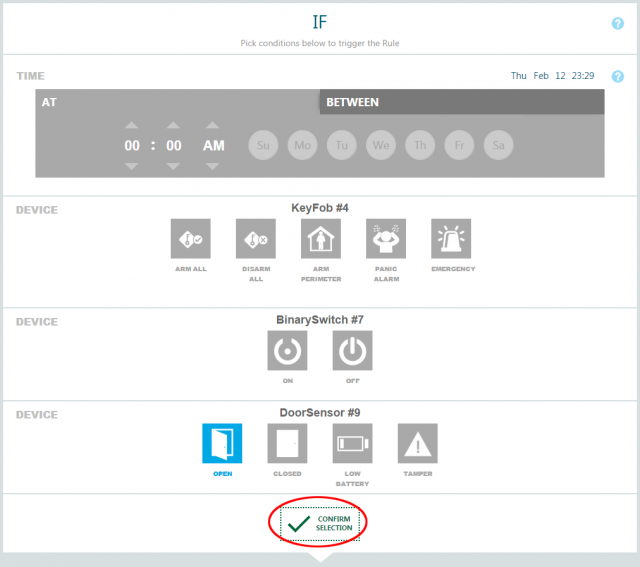Difference between revisions of "Rules UI - Almond+ 2014"
(Created page with "As of firmware R069bk BETA, Rules for home automation was included. The following section will help explain how to use the Rules UI and it includes examples of a couple of sim...") |
(No difference)
|
Revision as of 07:33, 15 December 2014
As of firmware R069bk BETA, Rules for home automation was included. The following section will help explain how to use the Rules UI and it includes examples of a couple of simple rules.
Once you've updated to the new firmware, you might have to do a hard refresh to get the rules tab to load properly. What you should see is in the below screenshot.
To create your first rule, simply click on the magic wand (Click to add a new rule). You should now see the screen below.
The first thing you want to do is to pick one or more triggers. In this first example, we're going to pick a door/window sensors and when it's opened, something should happen.
Simply click on Open, followed by the tick mark in the top right hand side corner to save the trigger part of the rule.