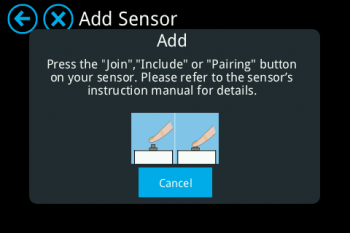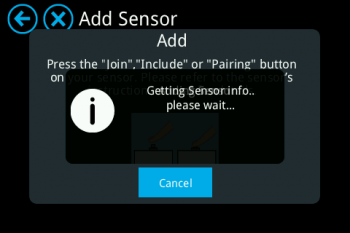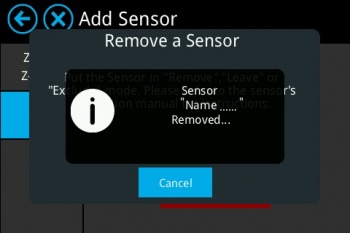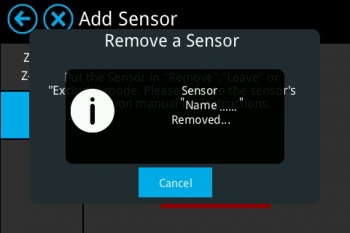Yale YRD-220-HA-619
Please follow the below instructions on how to add/remove the Yale YRD-220-HA-619 to Almond :
Adding:
Tap on “Add Sensors-->Add” on Almond to keep it in pairing mode and search for the sensor.
Now, on the Yale Lock press Master Code #7 and #3 to pair, you would view the below message on the Almond while pairing:
Lock is successfully added/paired with the Almond and could be controlled via Almond LCD Screen or Almond app.
Remove:
On your Almond LCD screen tap on “Add Sensor” icon and tap on “Remove” (Not on “Remove all sensors”), Almond would be in exclusion or removal mode as shown below in the picture:
Now, press Master Code #7 and #1 to remove the Yale Lock from the Network. You would see the below message when the sensor is removed from the Almond.
Sensor is successfully removed from the Almond.