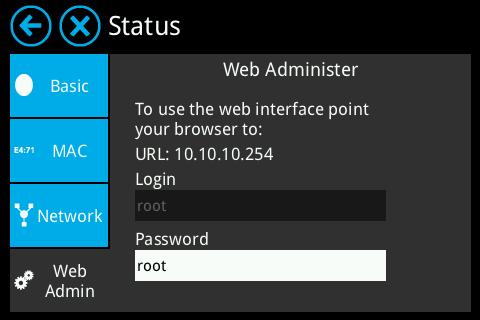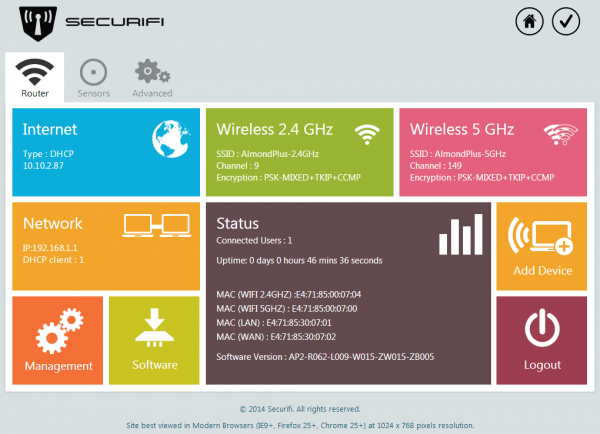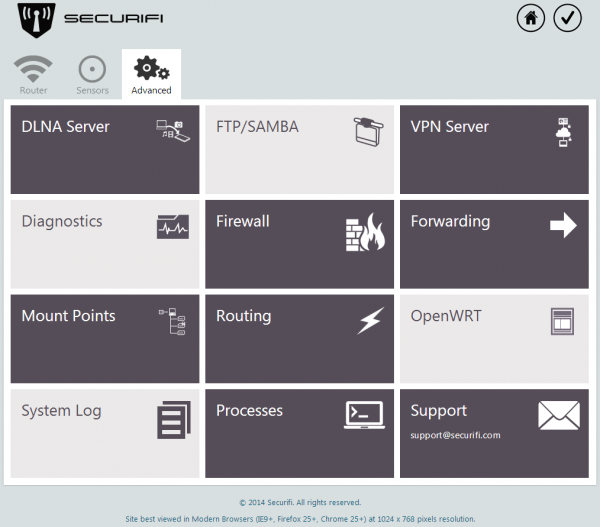Difference between revisions of "Network storage - Almond+ 2014"
(Created page with "Category:Almond+ 2014Category:Almond+ 2014 Web UI == SAMBA/CIFS and FTP == The Almond+ has a pair of USB 3.0 ports and they can be used for attaching storage devices ...") |
(No difference)
|
Revision as of 07:01, 15 July 2014
SAMBA/CIFS and FTP
The Almond+ has a pair of USB 3.0 ports and they can be used for attaching storage devices to the Almond+. Both USB 3.0 and USB 2.0 devices can be used and if you need more than two, a powered USB 3.0 hub can also be used. You'll get the best performance from USB 3.0 devices and USB 3.0 RAID enclosure can be used if you need a lot of space.
Currently the Almond+ only supports FAT32 and NTFS formatted drives, as well as ext3 if you're a Linux user.
To access a USB drive connected to the Almond+ you have to set a few things up in the web admin UI of your Almond+. This is done by accessing the IP address of your router in a web browser.
You can find the IP address of your Almond+ by tapping on Status in the LCD UI and then Web Admin. This will not only display the IP address of your Almond+, but also the login credentials.
Once you've successfully logged in to the web UI of your Almond+ you need to click on the Advanced tab.