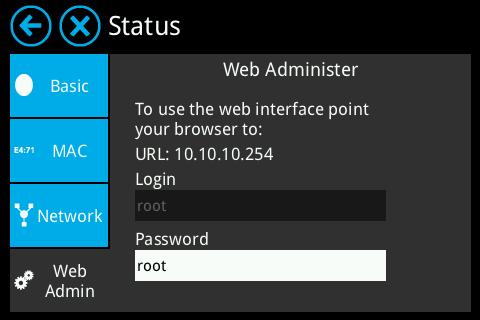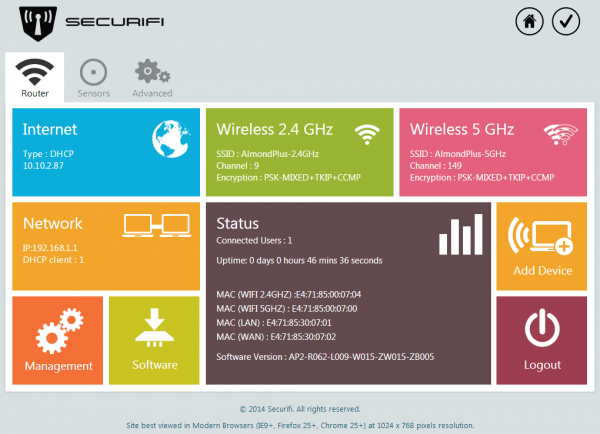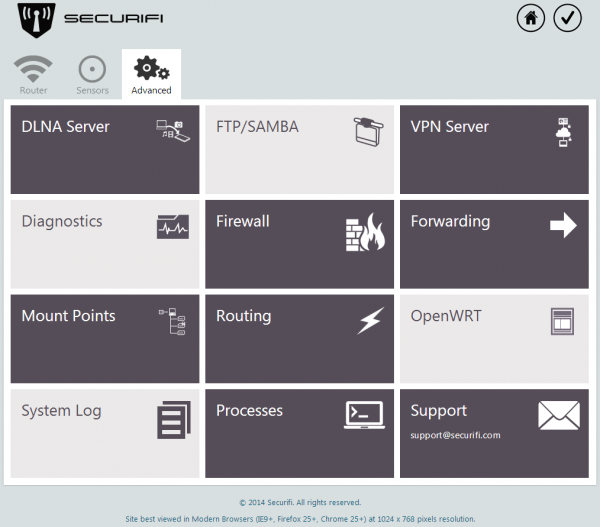UPnP - Almond+ 2014
From SecuriWiki
An alternative to forwarding ports is to enable UPnP on a router. There are some security concerns with UPnP, but
This is done by accessing the IP address of your router in a web browser.
You can find the IP address of your Almond+ by tapping on Status in the LCD UI and then Web Admin. This will not only display the IP address of your Almond+, but also the login credentials.
Once you've successfully logged in to the web UI of your Almond+ you need to click on the Advanced tab.